GovCon Course
Unanet GovCon | Introduction to Analytics (ELN)
In this course you will be introduced to the Unanet Analytics reporting features, including the...
We have provided instructions below detailing how to access Unanet University whether you are new to the the Experience Center, or already have an Experience Center account.
Note: This is not the same Username and Password you use to login to the Unanet software or your previous login to Unanet University.
Get Started
In this course you will be introduced to the Unanet Analytics reporting features, including the...
This course walks you through primary Accounting setup and processes in InFocus. Learn how to work...
This course will provide an overview of the Unanet CRM Business Development Experience highlighting...
Select "Unanet University" from the either the Experience Center's home page menu, or the link in the site navigation, available on any page.
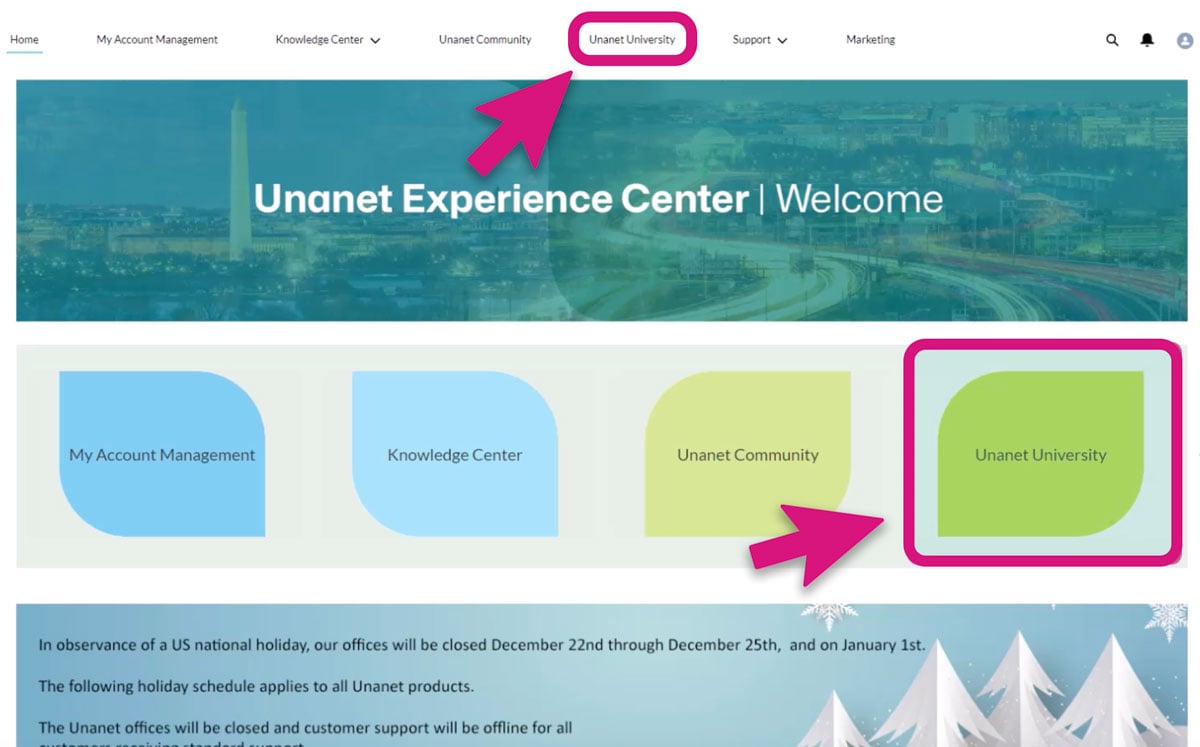
If you are new to the Experience Center, follow these steps to get set up with an account and access Unanet University.
Note: You will NOT need a separate login to Unanet University.
If you are a customer, send an email to support@unanet.com to request an account for the Experience Center.
If you are a partner, send an email to partners@unanet.com to request an account for the Experience Center.
Once you have an account, follow the Experience Center login instructions.


Your privacy settings have disabled the use of functionality cookies. Please enable them to watch videos.